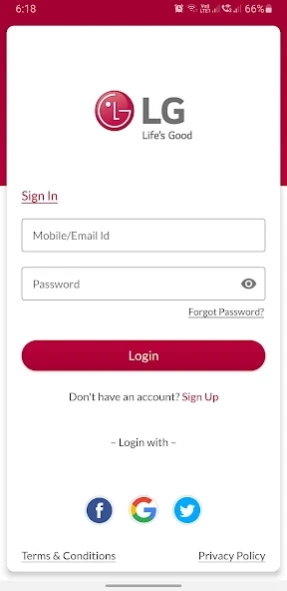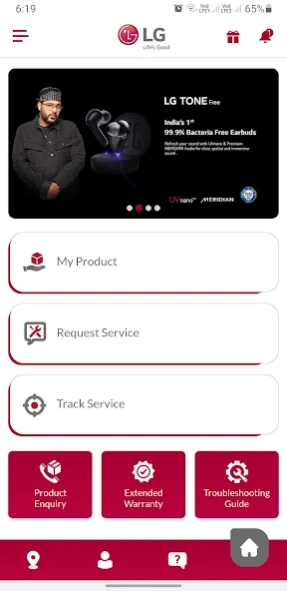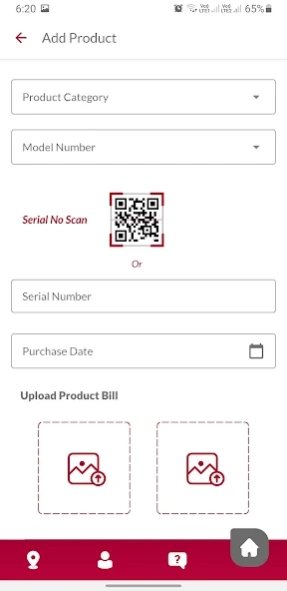LG India 1.2.10
Free Version
Publisher Description
LG India - Especially designed for LG India customers to connect with LG for service.
LG Service India facilitate mobile based solution to connect LG for service.
LG Electronics India Pvt Ltd officially launched lg service India mobile application to serve its customers.
Features in LG Service India application:
* LG India Customers can opt for LG service to their LG products.
* Request & Track Service: Make or Track a Service request for repair/ maintenance/Installation/ Dismantling.
* AMC: Can apply for extended warranty : Warranty purchase for IW / OOW products.
* Product Enquiry by submitting product details and get back call from lg representative.
* Call to LG,Write to LG for any issue and complaints.
* Best way to connect LG for services like installation,repair,maintenance by lg service india application.
* Get rid of searching service centers near by you,just install lg service india application and directly request for service lg representative will get back to you shortly.
How to make use of lg mobile application:
1. Join LG Family by registering yourself.(first time)
2. Login with your credentials
3. Add your products
4. Request for service
5. Track service request
6. Opt for Extended Warranty
7. Product Enquiry
8. Write to LG.
About LG India
LG India is a free app for Android published in the Food & Drink list of apps, part of Home & Hobby.
The company that develops LG India is LG Electronics India Pvt Ltd.. The latest version released by its developer is 1.2.10.
To install LG India on your Android device, just click the green Continue To App button above to start the installation process. The app is listed on our website since 2022-12-23 and was downloaded 41 times. We have already checked if the download link is safe, however for your own protection we recommend that you scan the downloaded app with your antivirus. Your antivirus may detect the LG India as malware as malware if the download link to com.lgeil.serviceindia is broken.
How to install LG India on your Android device:
- Click on the Continue To App button on our website. This will redirect you to Google Play.
- Once the LG India is shown in the Google Play listing of your Android device, you can start its download and installation. Tap on the Install button located below the search bar and to the right of the app icon.
- A pop-up window with the permissions required by LG India will be shown. Click on Accept to continue the process.
- LG India will be downloaded onto your device, displaying a progress. Once the download completes, the installation will start and you'll get a notification after the installation is finished.